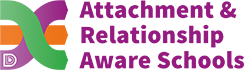- Home
- Academic Excellence
- SchoolCloud
SchoolCloud

Parents Evenings – appointments with subject teachers and any pastoral staff are held virtually online through SchoolCloud.
How parent/carers can login and book appointments:
Step 1 – Visit the school’s SchoolCloud site https://stmaryschesterfield.schoolcloud.co.uk/
Step 2 – Enter your details and your child’s details.
Names must match our records, any mismatches will not allow you to log in.
Formal names are used for matching against your child.

Step 3 – Select the session and choose your bookings which can either be done automatically or manually.
If you are unable to attend, please select ‘I’m unable to attend’
Step 4 – Select your availability using the sliders to indicate the earliest and latest you can attend.
Step 5 – You can choose which teachers you wish or do not wish to see; a green tick indicates they have been selected.
Step 6 – Select your availability using the sliders to indicate the earliest and latest you can attend.
Step 7 – Once bookings have been set up, you will see all appointments on the My bookings page.
Email confirmation will be sent and you can print these out or add them to your calendars.
If you have any difficulties, please get in touch with SchoolCloud@stmaryschesterfield.org.uk.